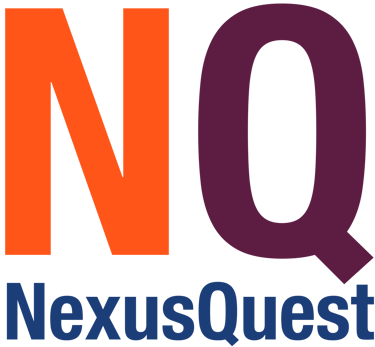A Little Byte of Coding
CODING
Neev Shaw
5/2/20255 min read
Introduction
It all started with an idea. And not an all-at-once magnificent epiphany - no, more like a small little spark that twinkled in the back of the brain. Slowly, it began to develop and soon enough, the urge to make this idea a reality took over my thoughts. A device that can translate dog barks into speech, a game to learn about chemical bonding, an automatic blind opener, a scanner to see whether an item is recyclable or not. But what could I do to act on them? The most I could do was share them with someone else who knew how to begin making such a project. But still, those ideas kept on coming, regardless of my ability to act upon them. Those thoughts relentlessly nagged at me until I just couldn’t wait anymore. Instead of hoping for someone else to magically create these ideas, I took matters into my own hands. After investigating further, I realized that all of this was possible through the magical world of coding.
There is this stereotype that people who code are these unknown hermits who live in a dark basement and are illuminated only by the soft blue light of their 5 monitors. However, coding is really the process of getting a computer to do whatever you want. And that doesn’t mean writing strings of 0’s and 1’s - instead people write in different coding languages that end up creating the very innovations I had wanted to invent. Really, the essence of coding is coming up with different algorithms to achieve a certain goal, then converting that into the actual language. It’s important to understand that learning coding is like learning another language, except instead of communicating to a person, you’re making thousands of little tiny circuits bend to your will.
Learning the Basics
Before beginning my coding journey, I did some research on the best language to start with and the software I needed to download. I ended up choosing Python because it was a relatively simple programming language - meaning that it has intuitive syntax and is the easiest to get started - and proceeded to set up the development environment to begin coding. Not knowing where to start, I borrowed some books from the library to see what I could learn. With websites and videos, it can be tempting to just copy and paste code without really understanding how it works, but a book forces you to slow down and type everything by hand. I ended up finding an amazing publishing company called No Starch Press - which is still my go-to whenever I learn a new language - that has hands-on books which explain coding extremely well! When I had exhausted what I could learn from most beginner books and I knew the basics of variables, logic, and functions, I turned to online tutorials where I could copy code from the website into the software and go line-by-line to see what it did. Soon, I was making calculators, simple games, encryption and decryption programs, and more! While a lot of these were just practice projects, I was able to check some ideas off my list which was extremely motivating. However, I quickly learned that I was only really touching one branch of the vast tree of coding.
While I had a fun time learning how to sort a list of objects or generate the 100th Fibonacci number, I felt like there was more to learn. And I was right. As I was researching other things to code, I realized that the websites I had been browsing were made by coders! This opened up the doors for a whole new coding experience - one where I could have more flexibility in the way my projects were formatted and displayed. Website designing allowed me to work with so many different elements that were simply not possible in the simple coding environment I was used to. Starting with some books, I taught myself how to code simple websites using HTML, CSS, and JavaScript - the 3 main coding languages for website development. As always, I started off small, putting text and images on the page and playing around with font size, color, position, and other attributes. I then learned how to add interactivity to websites, allowing users to click buttons or enter input. Learning how to make websites was a huge game-changer for me, as I was able to make interesting projects - like Hangman, math tutoring games, and even birthday gifts - and share them with others with a simple link. Branching off from websites, I began programming everything from apps to a self-learning AI to beat a simple game. Slowly I began building up a vast repertoire of coding projects and filled up multiple folders with my designs. At this point three years had passed and I felt satisfied with my progress. While I hadn’t mastered everything there was to know about coding, it was like I was at a dead end in terms of new branches to investigate: everything else seemed to be merely an extension of my previous endeavors. Yet as I began to think about it, I realized that I didn’t know how to make my code exist outside of the computer. All my projects only existed in the cloud inside some far-away server only to be accessed through another device. How could I code something that could connect to the physical world and do tasks like, say, opening the blinds?
Connecting Hardware with Software
My inspiration anew, I once again dived into the unknown - this time learning about how to combine microcontrollers and circuitry with programming. I started with the Arduino, a cheap and easy-to-use motherboard that could be controlled using C++ (another programming language). After looking up how to start working with the Arduino, I bought some simple circuit components and began my first venture into the wonderful world of hardware and software. Slowly, I put together my first circuit consisting of a few wires and an LED. While wiring up circuits can be a bit dangerous if you put too much voltage through a component, it’s also extremely rewarding to see the results as tiny little electrons flow through the circuit making things happen! After I finished connecting the pieces, I plugged the Arduino into my computer, hit run, and after a few seconds, I was excited to see the dim red light of the LED shine! I quickly ran through all of the basic circuits and learned how to detect button presses, get the temperature, and even power a motor!
One of the best parts about circuitry is probably the fact that you can always add more components. You can start off with a simple button and connect it to an LED, then maybe add a 7-segment display or even an LCD. To make sound, you can wire up a simple buzzer and even some relays to give satisfying clicking sounds. Want more motion? No worries - choose from a variety of servos, stepper motors, and electric motors to keep things moving. Not to mention the fact that with the exact same circuit, you can create an infinite amount of creations by simply coding it differently. One setup can be used for a traffic light simulation, a Jeopardy! buzzer, or maybe a simple timing game. With the ability to control the hardware and software, there are endless possibilities for your creativity to explore.
Conclusion
While it has taken me almost 5 years to get to where I am, every step has been an invaluable experience and will certainly come in use later on. The sparks keep on coming, but now I can sleep easy knowing that I can one day resolve them - even if it's not now. Some of those ideas I’ve listed in the beginning are actual projects I’ve made and it’s so inspiring to think back 5 years, when it seemed like those were so far out of reach. Even though it may seem like I’ve exhausted most of what there is to know about coding, I always learn something new whenever I sit down to code. This journey has not been easy, and it certainly won’t become easy, but I have enjoyed the process of turning simple ideas and behemoth projects into reality.
So what are you waiting for? Coding is an invaluable skill that will never become archaic. The earlier you start learning, the more you can get out of this beautiful subject. Look up some online tutorials (like W3Schools or Khan Academy), read some books, and most importantly, start typing out some code!


Join Us
Inspiring learners to innovate through technology and mentorship.
CONNECT with US
stay in touch with us
info@nexusquest.org
NQ nexusquest.org is an IRS certified 501(c)(3) Nonprofit Organization | EIN# 33-3647471
©2025 All rights reserved